Whatever you’re into
No matter what fun or fabulous things you find online,
you can get it safely with PayPal.
From overseas designer stores to one-of-a-kind sellers around the world, you’ll find more places online accept PayPal.
How PayPal works
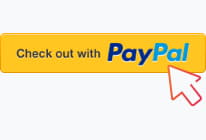
1
Spot the PayPal button.
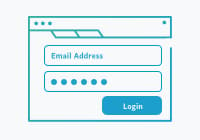
2
Log in to your account.

3
Enjoy your purchase.
Why PayPal?

Refunds for incorrect orders
If your order doesn’t match the seller’s description or doesn’t arrive, our Buyer Protection policy will reimburse you for the full purchase price of the eligible item.

Keep earning card reward points
Link your local credit card or debit card and continue earning reward points the same way you do when shopping offline.

No transaction fee when you shop
You don’t need to pay a transaction fee when you shop with PayPal. If it’s a different currency, a small conversion fee applies.






