SSL Certificate Upgrade
PayPal is in the process of upgrading the SSL certificates used to secure our web sites and API endpoints. These new certificates will be signed using the SHA-256 algorithm and VeriSign’s 2048-bit G5 Root Certificate.
You will need to ensure that your environment supports the use of the SHA-256 signing algorithm and discontinue the use of SSL connections that rely on the VeriSign G2 Root Certificate.
Merchant Security RoadmapThe information that follows is of a highly technical nature and should be reviewed by one of the following:
- Your web hosting company
- Your e-commerce software provider
- Your in-house web programmer/system administrator
In a Nutshell...
- Support SHA-256. PayPal is upgrading SSL certificates on all Live and Sandbox endpoints from SHA-1 to the stronger and more robust SHA-256 algorithm. You will need to update your integration to support certificates using SHA-256.
- Discontinue use of the VeriSign G2 Root Certificate. In accordance with industry standards, PayPal will no longer honor secure connections that require the VeriSign G2 Root Certificate for trust validation. Only secure connection requests that are expecting our certificate/trust chain to be signed by the G5 Root Certificate will result in successful secure connections.
For detailed information on these changes, please reference the Merchant Security System Upgrade Guide. For a basic introduction to internet security, we also recommend these short videos on SSL Certificates and Public Key Cryptography.
NOTE: These updates are in response to an industry-wide security upgrade and are not unique to PayPal. They will help secure your website’s interaction with the PayPal website and Application Programming Interfaces (APIs).
What do I need to do?
Technical Details
Sandbox Endpoints - Ready Now
The PayPal Sandbox endpoints have been configured with the latest security standards to which the Production endpoints will be moving. You can use these endpoints to verify that your code supports the required standards prior to the Production endpoints getting updated. These endpoints have been upgraded to the new SHA-256, 2048-bit certificates:
- api.sandbox.paypal.com
- api-3t.sandbox.paypal.com
- api-aa.sandbox.paypal.com
- api-aa-3t.sandbox.paypal.com
- svcs.sandbox.paypal.com
- pointofsale.sandbox.paypal.com
- ipnpb.sandbox.paypal.com
- www.sandbox.paypal.com
Production Endpoints - Ready Now
The following Production endpoints have been upgraded to the new SHA-256, 2048-bit certificates:
- pointofsale.paypal.com
- www.paypal.com
- All Payflow endpoints
- api.paypal.com
- api-3t.paypal.com
- api-aa.paypal.com
- api-aa-3t.paypal.com
- svcs.paypal.com
- ipnpb.paypal.com
- m.paypal.*
- mobile.paypal.com
- mobileclient.paypal.com