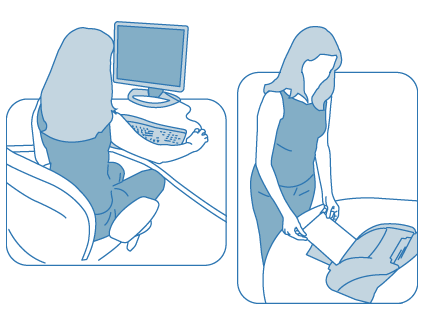|
 |
Create, purchase and print your shipping label
Create: To begin, click the Print Shipping Label button in PayPal’s Account Overview or History page. Choose a shipping carrier and fill out the necessary package information.
Purchase: Are you satisfied with the rate quote from your shipping carrier? If so, confirm the details of your shipment and purchase your postage-paid label with PayPal.
Print: Once your label appears, you can print your shipping label, attach it to the package as defined by your shipping carrier and your package is ready to be shipped. It’s that easy! Shipping Features- Delivery confirmation
- Shipping insurance
- Signature confirmation
- Automatic emails to buyers
- Ability to void labels
- Worldwide shipping, including help filling out Customs forms
|