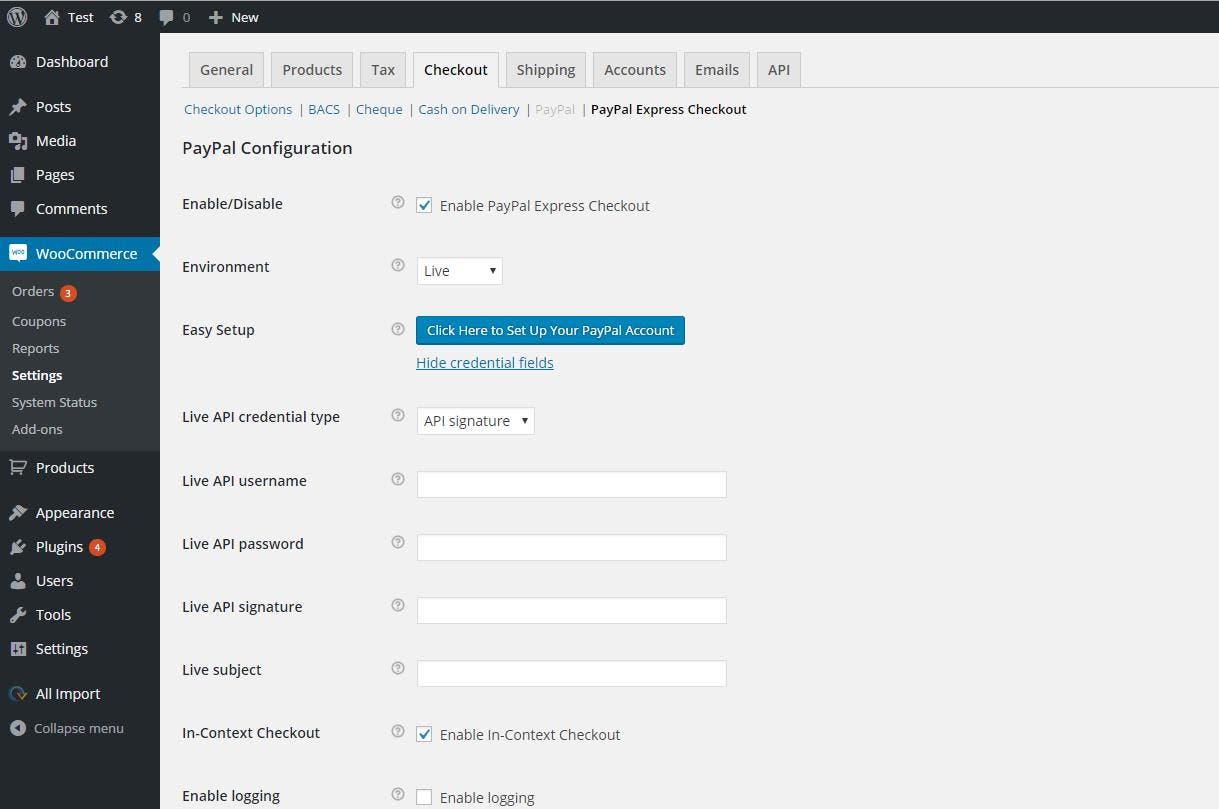Go back
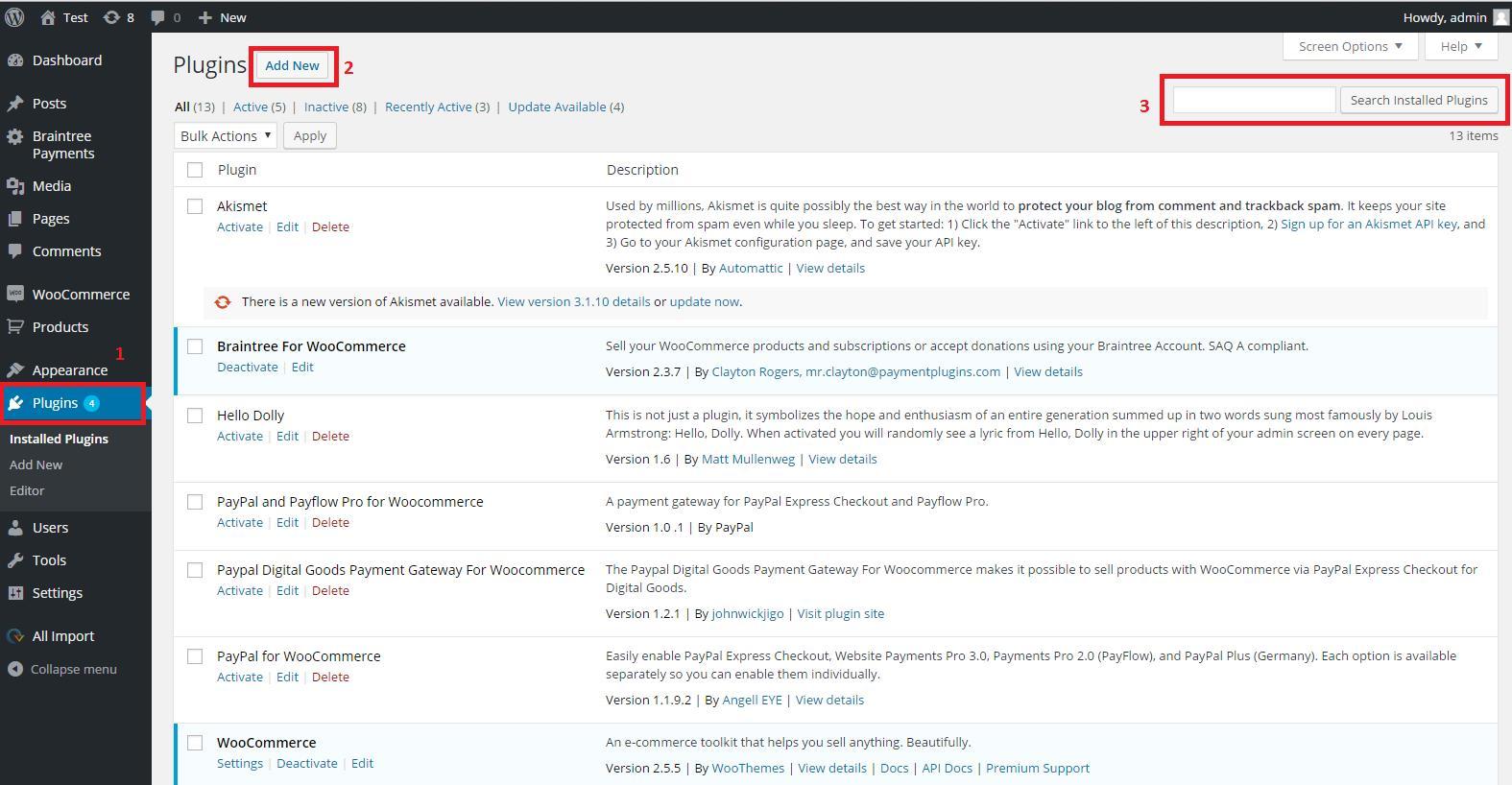
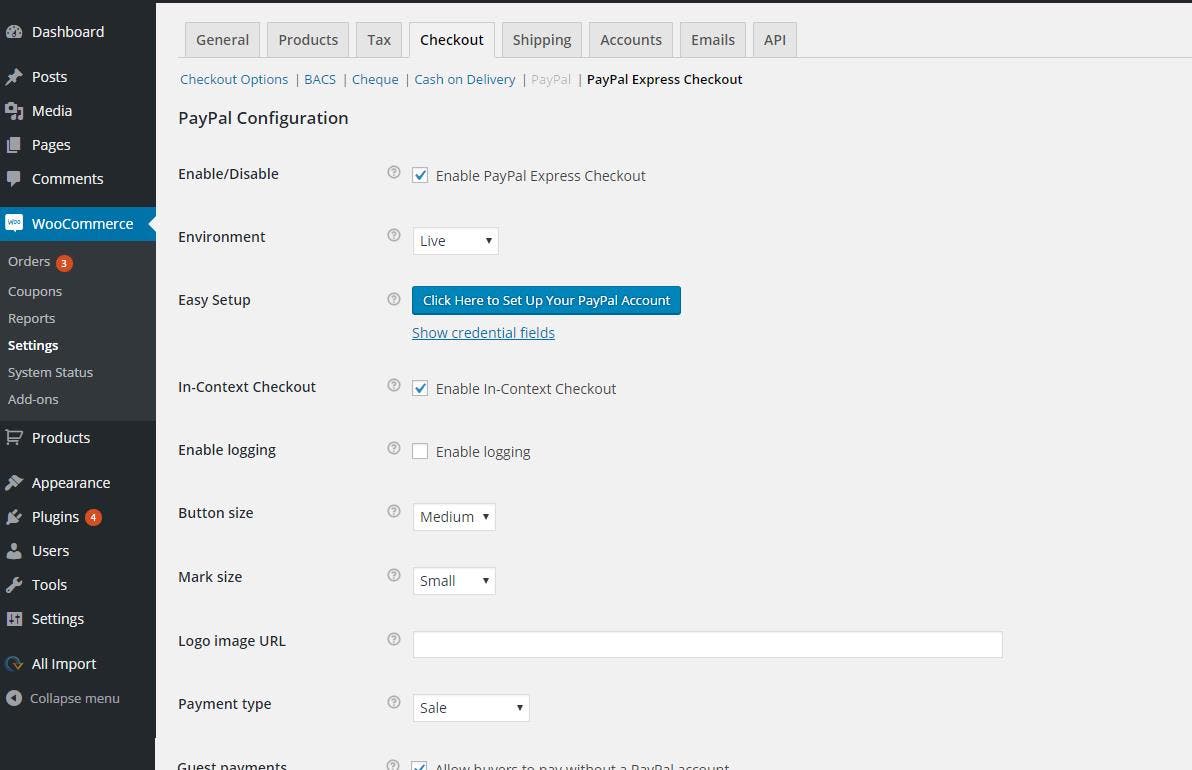
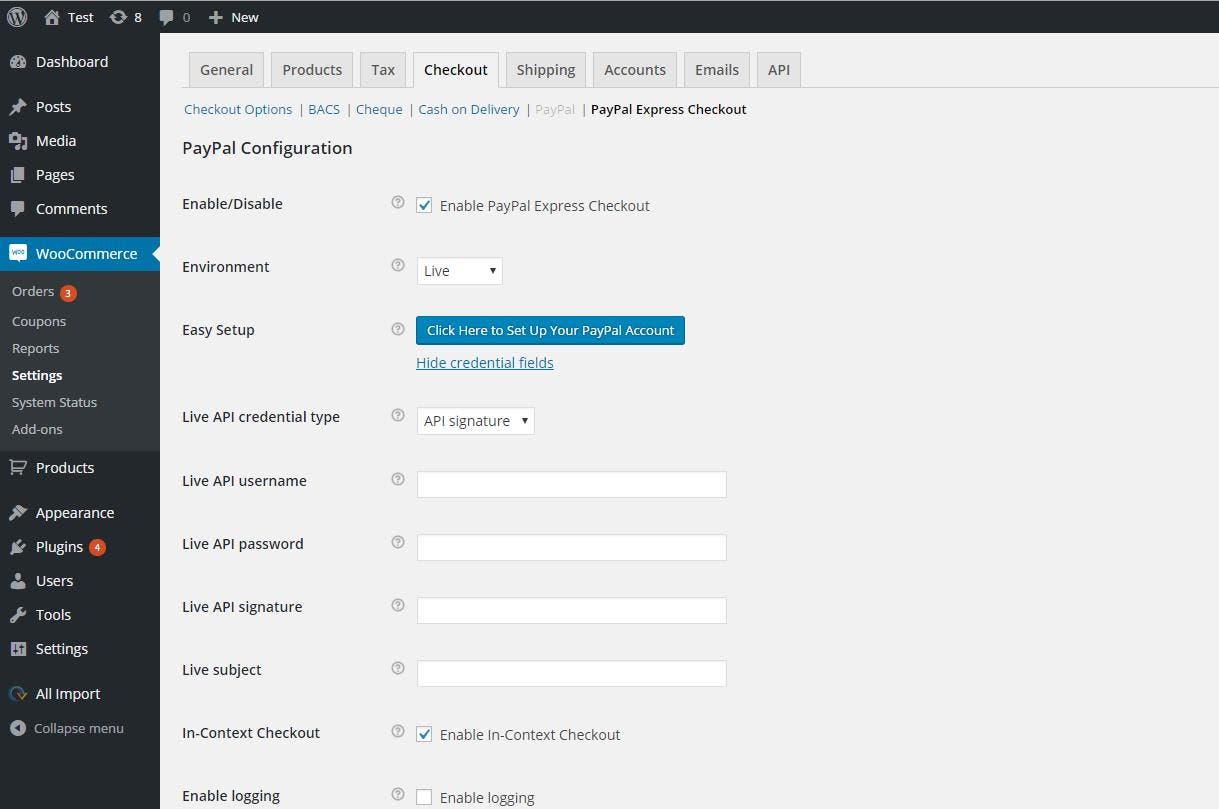
Set up WooCommerce and PayPal for your WordPress Website


Learn how to use PayPal pre-integrated shopping cart WooCommerce to turn your WordPress website into an eCommerce store.
Step 1: Log in to your WordPress dashboard, navigate to the Plugins menu and click “Add New” & in the search field type “WooCommerce” and click Search Plugins, and then click “Install Now”.
Step 2: Download the “PayPal Express checkout” plug-in for woocommerce here:
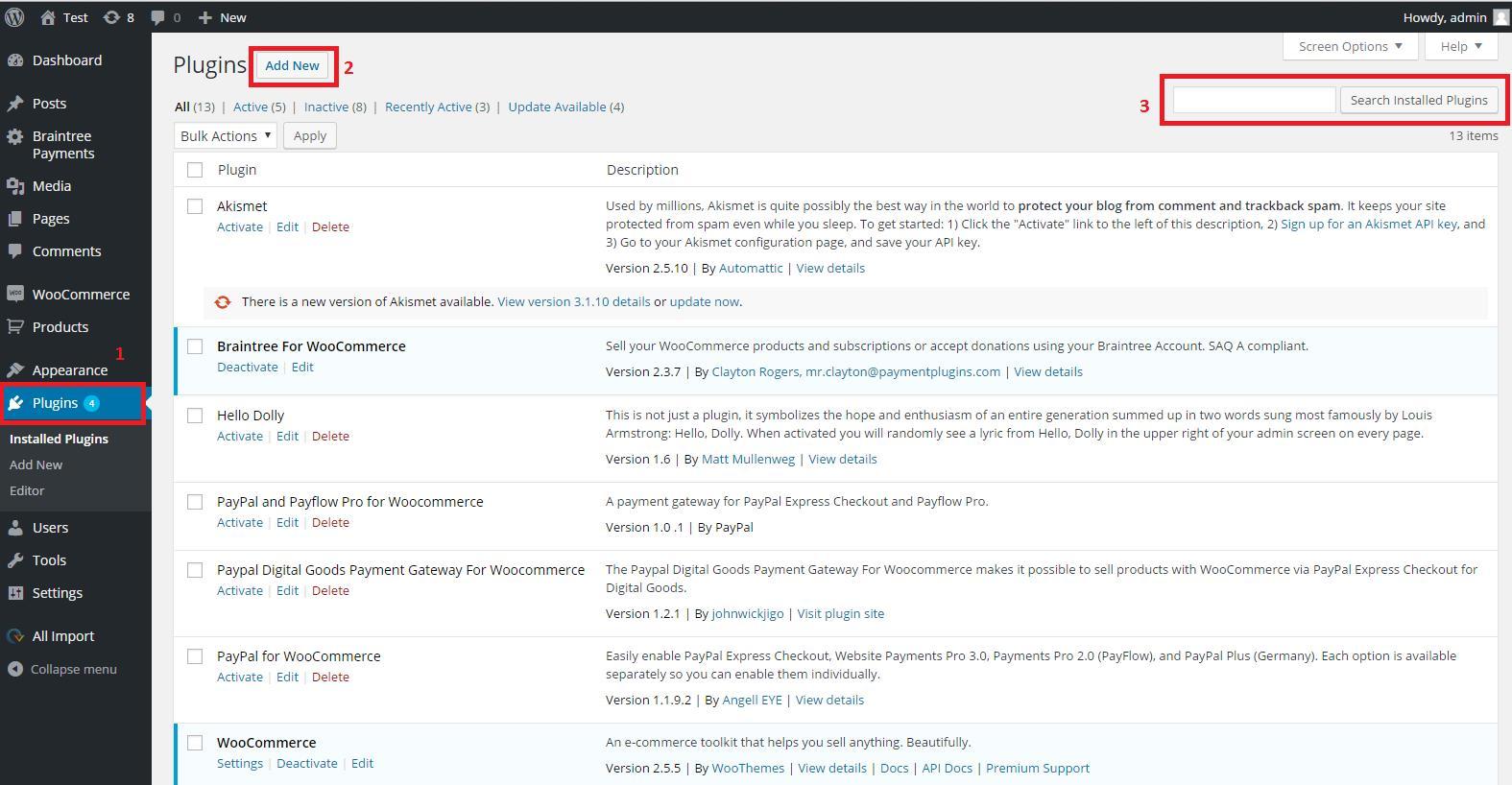
Step 3: Once you’ve logged into the WordPress account, click on “WooCommerce->Settings->Checkout->PayPal Express Checkout” & then click on “Show credential fields”.
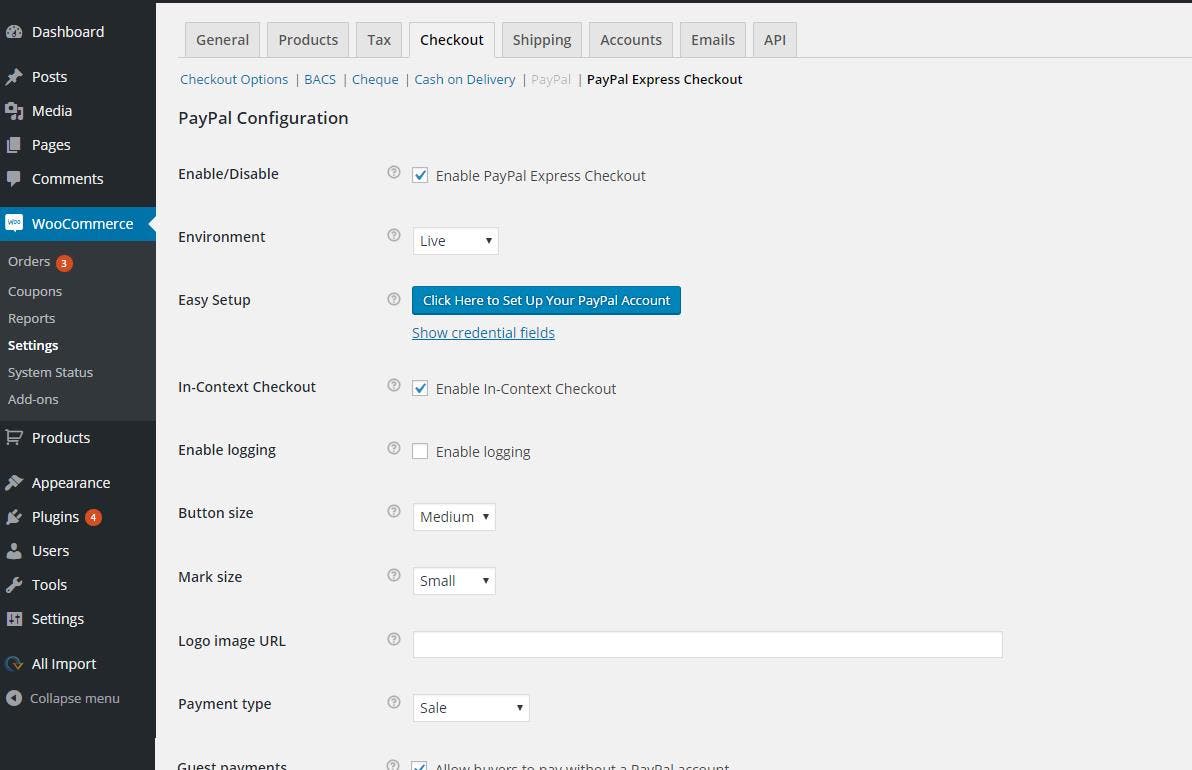
Step 4: Once you’ve clicked the “Show credential fields” link, the credential section opens up. Select your Live API credential type to “API Signature” and enter your API username , password & signature.